All Central and State Government employees are eligible to receive Pension on retirement at the age of 58. The benefit was not available to employees in the private sector. However, the Government of India, with the view to support the employees in the private sector legislated the Employees Provident Act in the year 1952. Controlled by the Employees Provident Fund Organization (EPFO), the scheme envisages providing benefits to the employees in the private sector that they hitherto had no access to. One such scheme under the EPF Act is the Employees Pension Scheme (EPS) which was launched in the year 1995 by EPFO to enable retirees in the private sector to get regular pension after retirement at the age of 58.
All pensioners, whether they are pensioners of the Private Sector, Central Government, the State Government or members of any Government Organization are eligible to receive pension upon retirement at the age of 58. These pensioners are required to submit an Annual Life Certificate (ALC) to the authorised Pension Disbursing Agency (PDA) like the authorized Banks, Post Office for further continuation of the pension. This certificate has to be submitted in the month of November for receiving pension. The ALC has to be submitted in the form prescribed in Annexure XIII of CPAO Booklet Scheme, 2021. However, in case of pensioners of the age of 80 years or above, the Life Certificate can be submitted from 1st October onwards.
In order to get the Certificate the pensioner has to either personally present oneself before the Pension Disbursing Agency (PDA) or have it delivered to the Agency through the authority where they have served earlier. This procedure was causing a lot of hardship to the pensioners, especially for the aged and infirm pensioners who cannot present themselves always before the agency to secure the ALC. Moreover, many employees post retirement choose to move to different locations either to be with the family or for some other reasons. This would pose a lot of hardship in getting the ALC from the Agency and adversely affect the receipt of pension in the subsequent months.
To overcome this problem, the Government initiated the Digital Life Certificate for Pension Scheme also known as the Jeevan Pramaan. This scheme addresses this problem by digitising the entire process of generating the Life Certificate. Jeevan Pramaan is a Biometric enabled digital service for Pensioners that streamlines the entire process and makes it easier and hassle free for pensioners. Pensioners of the Private Sector, Central Government, State government and any other Government Organization can take benefit of this facility. By this process the presence of the pensioner before the Pension Disbursing Agency is done away with thus benefitting the pensioner and also cutting down on unnecessary logistical hurdles.
How it Works?
Jeevan Pramaan uses the Aadhaar Platform for Biometric authentication of the Pensioner. On successful completion of the authentication, the Digital Life Certificate is generated. This gets stored in the Life Certificate Repository, which again can be accessed by the PDA online.
How to Register?
Pensioners have to register first to receive the Jeevan Pramaan Patra or Life Certificate. They can approach the nearest Citizen Service Center (CSC), Banks or Government Offices to register. The filled in application has to be submitted here and the Biometric authentication using the Aadhaar will be conducted. Once this is successful, a Jeevan Pramaan ID will be generated.
Alternately you can download a Mobile App or PC App to register online from the official website https://jeevanpramaan.gov.in. For this purpose you will require Internet and STQC Certified Biometric Device.
The Jevan Pramaan Application can be downloaded from the official website. Click on the download option to provide your email ID, Captcha and click on “I agree to Download”. Enter the OTP that you receive in your email and click on “Download for WindowsOS”. You will receive the download link in your email. Click on this link and a Zip file containing the Jeevan Pramaan application will get downloaded. You can unzip this file and follow the instruction provided in the client installation document.
Once the Jeevan Pramaan ID has been generated, the pensioner needs to connect to the Portal once again using another OTP. Next he/she has to select “Generate Jeevan Pramaan” and enter the Aadhaar and mobile number. Click on the generate OTP option and enter the OTP number that you receive on your email or mobile. You will also be required to input the Pension Payment Order (PPO) number, the name of the Disbursing Agency, your name and a few other required information.
On successful completion of this operation, an SMS acknowledgement is sent to your mobile number including your Jeevan Pramaan Patra or Certificate. The Certificate is stored in the Life Certificate Repository and is available anytime and anywhere for the Pensioner and the Pension Disbursing Agency (PDA).
This scheme is not available to remarried or re-employed pensioners. They are required to submit the Annual Life Certificate in the conventional way to the Pension Disbursing Agency.
Conclusion
The Jeevan Pramaan Patra effectively addresses the problems faced by the Pensioners who have to present themselves in person at the Pension Disbursing Agency every year to continue getting their pension dues. Under this scheme the pensioners have the option to generate Jeevan Pramaan Patra, either online or via a mobile app. By using Jeevan Pramaan, a pensioner can now digitally provide proof of his/her existence to the authorities for continuity of pension every year, instead of requiring appearing in person before the Pension Disbursing Agency. By employing biometric authentication to authenticate the pensioner’s identity, the scheme effectively prevents fraudulent activities.
This is a great boon to all beneficiaries and we at GetifyHR have been assisting our clients and their employees who have retired in effectively generating a vital document like the Annual Life Certificate.

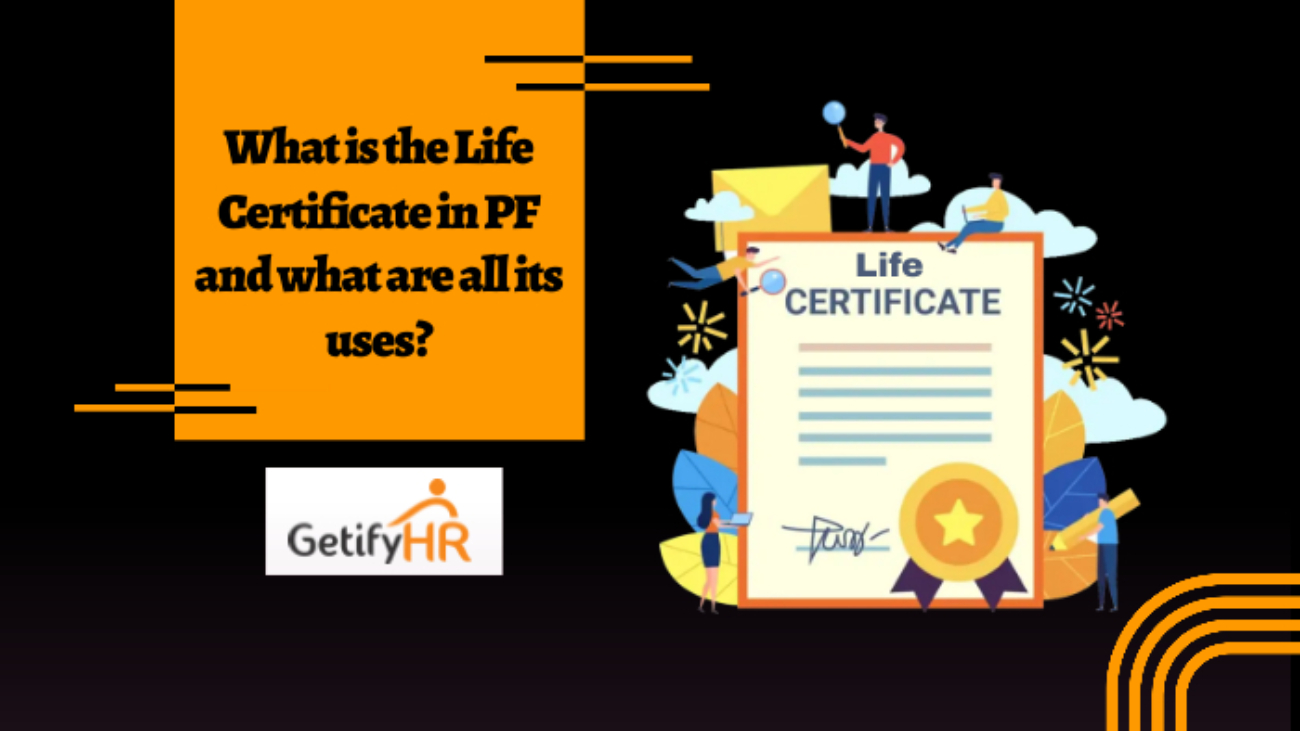
Leave A Comment